](/media/headers/pcb.jpg) Image credit: pixabay
Image credit: pixabay
Exporting from Proteus ARES to OSH Park
I have recently started to use Proteus ARES for PCB layout. I regularly order boards from OSH Park but there is a fixed file naming convention for uploaded ZIP files.
Exporting from ARES is easy, the image below shows the (mostly default) settings which I use. The important things to check are:
- Choose “Output to a single ZIP file”
- Ensure that “Edge (will appear on all layers” is selected
- Tick the “Mech 1” layer so it will be included
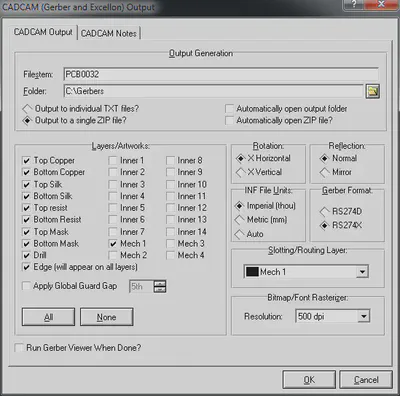
Once this has completed some files need deleting from the ZIP and all will need renaming. The easiest way to do this is to download Python (tested with Python 2) and use the simple script I wrote (grab it from Github).
Run the script, choose the input ZIP file and everything should be done automatically. The output should look something like below:
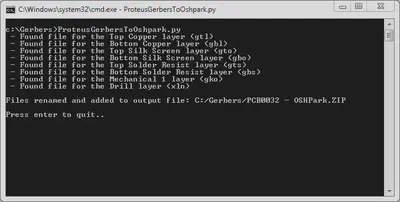
Please get in touch if you find this useful, or if it doesn’t work properly for you.